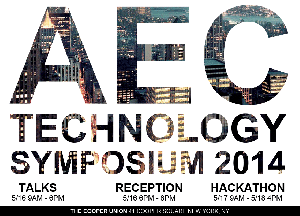First off I am demonstrating how to create new Views in a Revit project using Dynamo. That’s pretty straight forward. I am using all regular nodes. If I am using […]
managing family types with dynamo
In this post I will briefly talk about using Dynamo to manage family types in a Revit project. I am using wall tags as an example, but this methodology can […]
compiling and installing RevitLookup 2014
This must have been the most frustrating 20 min of my life. It was when I realized that RevitLookup when downloaded does not come compiled into a DLL that we […]
room numbering with dynamo
Here’s a quick video preview of this workflow: YouTube Following up on Window/Door Numbering tools that I was working on previously, I wanted to add another aspect to it. Below […]
interference report parsing with dynamo
In one of my previous posts I was showing everyone how you can use Dynamo to parse through an HTML (TXT) file and use it to isolate elements in view. […]
form finding with grasshopper/galapagos:
Here is a link to a video tutorial that shows the process that I went through to create the tensile shading devices. It explains the process and steps needed to create the […]
AEC technology symposium 2014
Coming up is AEC Technology Symposium that I will be attending. It will be a two day event with presentations and an all night hackathon. Sign up and hope to […]